Description
About this item
- Adjust Aspect Ratio: Pick the perfect aspect ratio
- Auto Reframe: Auto-reframe your subject
- Adjust shadows and highlights: Fix shadows & Highlights
- Video Overlays: Add fun animated overlays
- Compress & Convert Video in Quick Export Dialog: Compress video files for easy sharing.
Product Description
Pick the perfect aspect ratioand export your videos in social-friendly vertical or square aspect ratios without losing content. Add motion titles, mattes, and backgrounds designed for non-horizontal videos, too.
Auto-reframe your subject, easily resize your videos for social media and more while keeping the most important part of the action in the frame. Works great for clips with a lot of movement, like a kid’s birthday party or a sporting event.
Adjust shadows and highlights, easily reveal hidden details in the darkest or brightest areas of your videos so there’s more to see in every scene.
Add fun animated overlays, jazz up any video with flitting butterflies, encircling hearts, and other beautiful and whimsical animations. Create a whole new look in a few quick steps.
Compress video files for easy sharing, use a simple slider to reduce the size of your movies so you can easily upload them to web and social sites, send them in text messages , and more.
Box Contains
Adobe Premiere Elements 2022
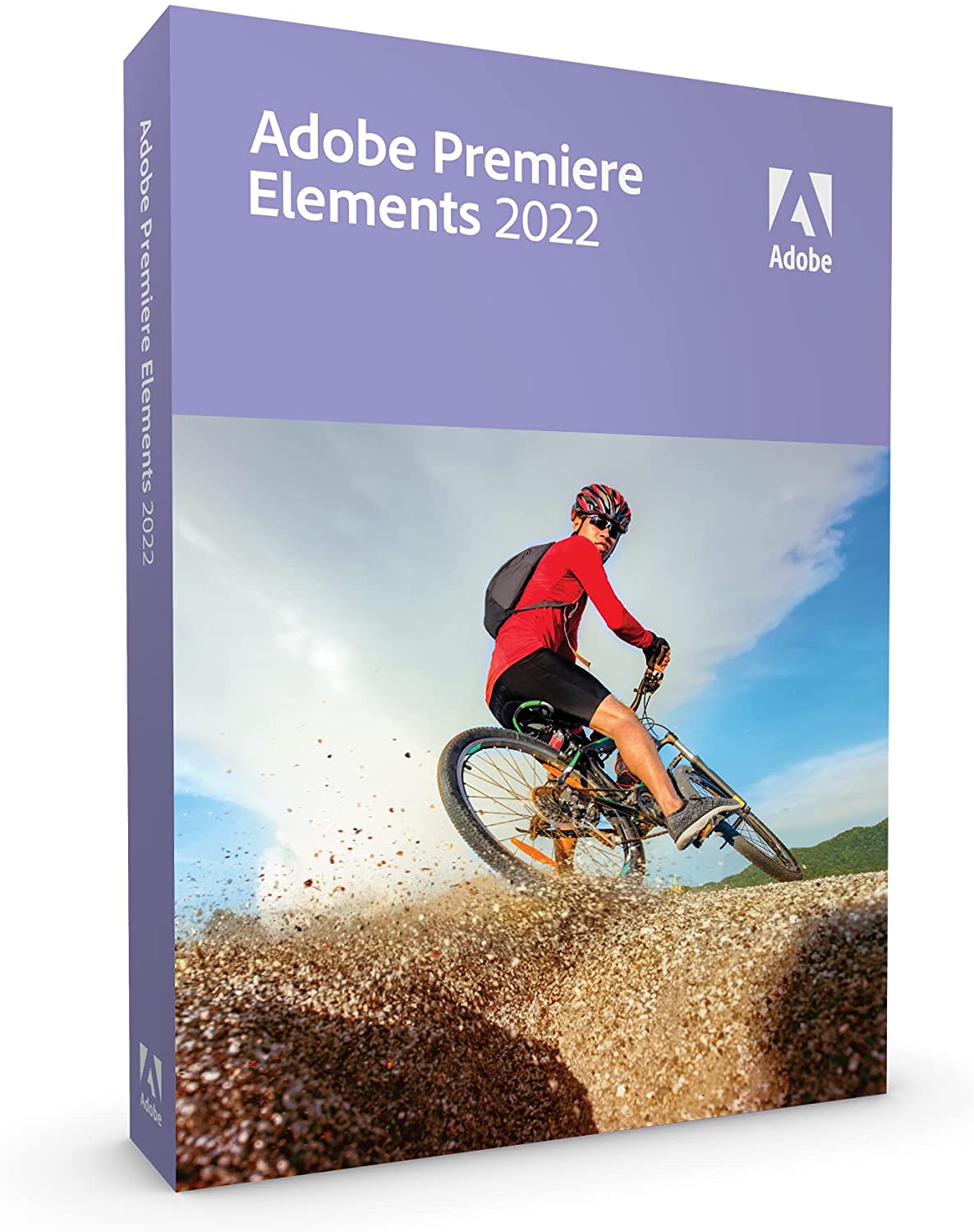



Reviews
There are no reviews yet.